What You Need To Know About Google Removing Keyword Transparency For Advertisers

Google recently released an alert that they plan to change their Search Terms report to only show keywords that are searched by a “significant number of users”.
In this episode, Andy discusses what this means for advertisers and the ongoing optimization of their Google Shopping campaigns.
Along with what is possibly changes are ideas from Andy, on how advertisers can best prepare for a possible change in blocking unwanted searches from their Google Shopping ads.
ABOUT THE HOST:

New episodes of the Make Each Click Count Podcast, are released each Friday and can be found on Apple Podcast, iHeart Radio, iTunes, Spotify, Stitcher, Amazon Music, Google Podcasts and www.makeeachclickcount.com.
Andy Splichal 0:00
Hi, this is your host, Andy Splichal. And this is the Make Each Click Count Podcast. Today we're going to be discussing a change Google recently announced that is coming to the Google Ads interface, and what it means and why it could be important. Now one of the common misconceptions for those new to Google advertising, especially those new to Google Shopping, is that you want to generate as much traffic as possible. As with any marketing channel where you pay for traffic, this is blatantly false. With Google Shopping, unlike Google search, there are no keywords. Instead, Google uses their algorithm to match eligible products from an advertisers Merchant Center account with a user's search query. In order to match eligible products, Google uses the product title and description to filter the most relevant results based on searches of users actively shopping. However, as anyone who has been running successful Google Shopping campaigns will attest. Sometimes those search terms that are sending traffic are terms that an advertiser would rather not pay to receive. Imagine for a minute that you were selling Nike Air Jordans as an advertisers, you would want your products appearing for search terms like Nike Air Jordan knockoffs, or fake Nike, Nike Air Jordans, would you? No, of course not. You wouldn't want these keywords triggering your products to appear. Because traffic coming from those search terms would most likely have a very low conversion rate for your standard price Air Jordan shoes. And although this traffic would have a very low conversion rate, you as the advertiser would still be charged each time your products appeared for these searches when your product ads were clicked. This is where negative keywords are useful. In order to avoid these clicks, an advertiser can enter the words fake, and knockoffs as a phrase match negative keywords it either the account campaign or ad group level. The retailer selling Nike Air Jordans, it's a random example that I just I just made up. However, the keywords that drive unwanted traffic are very real. And generally they are a huge budget eater for most advertisers. In addition, that can be tremendously vary from account to account and even from within campaign to a campaign for a well run fully optimized campaign. It is essential for advertisers to identify keywords that are driving the unwanted traffic and ad spin and use negative keywords to prevent future spin. Now for advertisers using standard shopping campaigns, Google offers or at least have been offering full transparency of what search terms trigger products to appear as well, is what search terms trigger products to appear that were subsequently clicked. This tool that provides this transparency is aptly named, The search terms report. Proper use of the search terms report is one of the most effective ways for advertisers to improve their profitability, in fact, is arguably the most important tool. Advertisers have to monitor keywords for their shopping campaigns within their Google Ads account. By reviewing the search terms report, on a consistent and ongoing basis, advertisers can identify which keywords are driving unwanted traffic and prevent future unwanted searches by adding those terms to their negative keywords. So what is changing? Well, a few weeks ago when I logged in to one of my private clients Google Ads accounts, I saw a concerning alert, the alert read that the search terms report is being changed to only show keywords that are searched by a quote significant number of users and quote. Again, I'll repeat because it's important to realize what they're saying. The search terms report is being changed to only show keywords that are searched by a significant number of users. At face value, it appears that Google will not be as transparent. As I understood the alert, it means that Google will no longer show the keywords that trigger shopping ads to appear for just a few, or as they say, a non significant number of times. However, what is non significant? This is the real question that Google has not yet answered. If you multiply one or two clicks per hidden search term, or soon to be hidden search term, by 100, maybe 200 weekly clicks at 50 cents. And that cost the ad spin wasted, could very well be significant to many of my private clients, for sure. It's also concerning that in the past changes that Google has made to the Google Ads interface have always been to make navigating the Google ads platform easier for its advertiser. This change make no mistake does not make it easier to navigate. In fact, what it does is make it less transparent. And this change could make standard shopping campaigns more like the Google smart shopping campaigns. Now, if you listen to last week's podcast episode, Google keep their stink and ping pong table because I'm not doing it. I talked about how Google is strongly incentivizing partner agencies like mine to promote and convert from standard shopping campaigns into Google smart shopping campaigns. So who knows? Making standard shopping campaigns more like their smart shopping campaigns or standard more like their smart may be their plan all along. However,again, I could just be imagining this conspiracy. For now, I'll go ahead and put away my tinfoil hat and get back to the present and what we should be doing in our campaigns to prepare for this change. Now, in the weeks of follow Google's announcement, there has not been much clarification on what significant number of users exactly entails. However, this warning provides definitely cause for concern, and advertisers would be wise to pro be proactive to the news. So what should we do? Well, there are a couple of actions that we could take. And while we while we still do have full access to the complete search terms report, the first recommendation that I would make to someone calling me asking for advice would be to work on a negative keyword list for the account. Google offers a number of ways to add negative keywords and one of those is through creating a negative keyword list. By creating a negative keyword list, advertisers can easily add the keywords that will prevent unwanted searches from appearing into the list and then add this negative keyword list to the campaigns that they select. When I first launched a campaign for a private client, I have a standard list of negative keywords so they add to a new negative keyword list for Ecommerce retailers. Now this initial keyword list contains approximately 150 words and includes words such as pics, pictures, instructions, video, how to knock off a fake etc. There are about 150 of them. And I add them all to the list. And then I add this list to all my active new campaigns in order to block a whole bunch of unwanted search terms. In addition, when I'm reviewing the search terms, keywords, using the search terms report on an ongoing basis, I'm consistently constantly splitting out the negative keywords that I want to add is either wanting to add them to the account to the campaign or add them at the ad group level. If I want to add the negative keywords to the account level, then I'm adding those campaigns those keywords to the general negative keyword list that automatically gets applied to the campaigns. So these negative keyword list with the negative keywords in there are going to stop unwanted traffic throughout the account. Now my second recommendation would be to consider using priority levels to dictate which traffic is eligible to trigger your shopping ads to appear. In my new book Make Each Click Count using Google Shopping. I dedicate an entire chapter to a strategy called positive keywords. The positive keyword strategy minute is a bit complicated, but follow me for a quick minute if you have never heard of it. The subject of the positive keywords could could probably be the basis for an entire podcast episode is it to get a whole chapter in my book to cover. But here's a real quick overview. By using the priority levels of high, medium and low at the campaign level settings, advertisers can use low bids with high priority level campaigns to filter out a ton of generic non branded traffic. Using our earlier example, the ecommerce retailer who is selling Nike Air Jordan shoes, I will explain how this would work. So if a campaign was created as a high priority campaign with a low bid, say five cents, and negative keywords were added to that campaign that included Nike, and Air Jordan on the phrase match level negative phrase match, then any generic search terms that would cause eligible products to appear without those keywords would be directed to this campaign. So keywords with low conversion rates, non branded search terms, such as tennis shoes, basketball, shoes, etc, would all be directed to this campaign, this high priority level campaign, with the five cent bid. Now with a new campaign with a low or medium priority so less than the high priority, and they contain the exact same products but higher bids than searches with the keywords, the branded searches and include the phrase words Nike, or Air Jordan, those will be directed to this campaign. So I realized that this is a bit fast. So for more clarification, please read the chapter on positive keywords in my just released newest book. However, just know that this is an effective way to reduce unwanted, more generic, non branded keyword terms from generating clicks, at least generating clicks at your usual cost per click rate. Now, this would not stop keywords for Nike Air Jordan knockoff, or the fake Nike Air Jordan in your medium priority campaign and the newest campaign with the standard bid. So it would be important to also use a negative keyword list in conjunction with the positive keyword strategy. So the final word the bottom line when interpreting Google's alert is that we don't know what a significant number of users will constitute. We don't know how much of an effect on either yours or my campaigns. So this is going to have in addition, the recommendations that I have just given you for creating your account. negative keyword lists and implementing positive keywords are two things that already would be benefiting your account. If Google only ends up removing keywords for instance, with a few impressions and no clicks, then you will still be able to fully add negative key words that you no longer wish to receive traffic that in the past have created ad spin inside your campaigns. However, you know right now we just don't know. Therefore, if you are not doing it, make sure you start working and implementing a full list of negative keywords while you for certain have full access to your accounts. search terms report. Whether or not this Google change ends up being a big deal, using these strategies will help boost your profitability and generally it will do it very quickly. Well that's it for today. Remember, if you liked this episode, please go to Apple podcasts and leave a five star review. And if you're looking for better results from your online marketing request to join the Make Each Click Count Facebook group. Remember to stay healthy, keep safe and happy marketing. I will talk to you in the next episode.