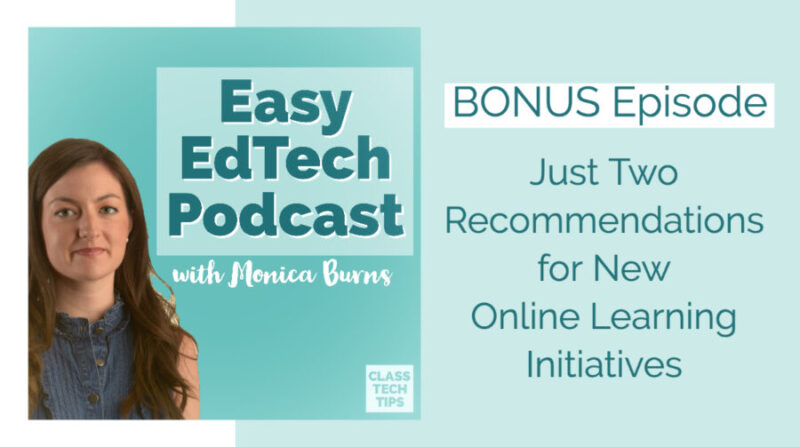This is a bonus episode with recommendations for new online learning initiatives and definitely different than what I typically put out. If you are a regular listener of the podcast, you know that I put out new episodes every Tuesday morning with strategies and EdTech tips for helping make EdTech easier in the classroom.
- Apple Podcasts — listen here
- Spotify — listen here
- Google Podcasts — listen here
If you are a new listener to the podcast you can see all of my older episodes to get a feel for what I typically cover, or subscribe and get Tuesday’s new episode in your podcast feed. This blog post is essentially the transcript from this bonus episode.
I wanted to release this bonus episode in response to some questions that have been coming into my DMs, on Instagram and Twitter, around resources and suggestions for schools that are closing in response to current public health concerns. You can also hear my extended conversation with Eric Robinson on the Teachers Talking Tech podcast.
I live in New Jersey, where as of Sunday afternoon as I’m recording this, just a few miles from me and right in my town, there are city-wide self quarantines, curfews and closures both big and small, and in indoor and outdoor gathering spots like playgrounds and restaurants. And millions of students across the country and the world are out of school for weeks at a minimum.
New Online Learning Initiatives
I titled this podcast episode, “Just Two Recommendations for New Online Learning Initiatives” because many schools and teachers are trying to figure out the best way to support students for next few weeks or potentially the end of the school year. My goal has always been to make EdTech easier, and usually that pertains to classroom technology use. I try my best to be helpful when sharing websites and apps alongside strategies to make the most of technology in the classrooms.

So with that in mind, I want to focus on just two recommendations for any new online learning initiatives you may be exploring as a school or district leader, instructional coach, or classroom teacher.
A few big things
Before we jump in, I want to be super duper, crystal clear about a few big things. Teachers who work all day to support students when they are at school, very likely are now attending to other issues as the result of school closures and a public health crisis — like taking care of their own children, caring for other family members. Not everyone has received training or support with digital tools, or has the confidence to lead learning online, let alone the connectivity and hardware to make it happen. I am very worried about teachers feeling guilty or shamed for not participating fully in any new initiatives.
Although everyone might have the best intentions, if your students have accommodations (like a 504 or IEP) they are not being supported fully. There are data privacy concerns with tools that a district hasn’t vetted, and everyone should be concerned about video and even audio chat that is new to students and families.
And of course, we all know that students may not have access to a device, connectivity, family support, and older students who have working parents may now be caregivers to siblings or other family members. The idea of continuing learning that typically happens at school in an at-home environment might not be a priority right now for families. That doesn’t mean they don’t value education, they just have other issues to attend to if loss of work is going to impact housing, food, childcare, etc.
These are not excuses for avoiding conversations about teaching online or supporting students at this time. They are important considerations that need to be taken into conversations about this topic. Having good intentions is not enough.
Recommendations for Online Learning Initiatives
So when talking to folks the past week or so about all of this, these are the two recommendations I have made. First, leverage the systems you already have in place.
Leverage Your Current Systems
If you have already set up Google Classroom and your students and families are comfortable accessing content at home and participating in discussions, awesome, keep using this system. But again, being understanding that teacher and student situations may shift over the next few weeks, this could be viewed as a supplement instead of a mandate.
If you have already set up Seesaw, or Blackboard, or use Microsoft Teams with your students, same thing goes, lean into these workflows students and families are already familiar with as best as you can. This is not the time to try something brand new or make mandates that aren’t just unrealistic, but unfair in many situations.
Share and Recommend
The second recommendation to consider if you are exploring online learning and want to support students and families, is to share resources and make recommendations. If you follow along on social media you know that i’ve been trying my best to share updates from EdTech companies, whether it’s Newsela or Scholastic or BrainPOP or Book Creator, many tools that you have to pay for are now free. If these have already been vetted by your school and district, awesome, recommend them to families.
Use the communication channels you already have set up, whether it is email or text messaging, to let families know about something they can use. Let them know about StorylineOnline and how kids can watch read aloud videos, let them know that Khan Academy has free videos. Tell them how they can access apps or websites kids have already learned in school like Adobe Spark or Keynote or whatever it might be. You might not reach every family this way, and you might not have everyone try something out, but families will look for ideas and sharing high-quality, free resources is one way to tackle this.
So if you are looking for recommendations as you explore online learning, here are my two: leverage the systems you already have in place, and share helpful resources with families.

Staying Connected
There are a lot of wonderful tools and resources out there and you might use this time to look for something new to try out at a later date or information you can bookmark for another time, or share with families sooner than later.
My plan is to continue sharing favorites on the blog and podcast, and I am still opening up my membership site to new members at the end of the month as planned. If you’re on my newsletter list, you’ll get some of these recommendations (just head to classtechtips.com and there is a spot to sign up for the newsletter) and if you have stories, ideas, resources to share, feel free to reach out to me on social media, you can find me @classtechtips on Instagram and Twitter.
This is not a time to overwhelm anyone in a school community as is all about priorities. If you’ve followed along with my work for awhile and know about my book Tasks Before Apps you know that for me, it’s all about priorities. Usually I say that phrase, and mean “put the learning first.” I still stick by that when it comes to technology integration of course, but as you prioritize your steps to support students over the next few weeks and beyond, there are a lot of other things to put first when we talk about the needs of our students, teachers, families, and entire school community.